DDR portal tě vítá na serveru českých hráčů Dance Dance Revolution
Jak nastavit simulátor Stepmania ?
Pokud jste v DDR a jiných tanečních simulátorech nováčky, tak právě pro vás je tento dokument, zabývající se instalací a nastavením Stepmanie, jednoho z nejrozšířenějších emulátorů pro PC.
Instalace samotné stepmanie:
-
stáhnout z www.stepmania.com odpovídající aktuální instalátor, momentálně je to soubor StepMania-3.9.exe
- spustit instalaci a držet se pokynů během instalace - zde většinou nenastane žádný problém.
- Spustit stepmanii - zde nastává první kritický okamžik, pokud se vám stepmanie začne normálně nahrávat, máte vyhráno, pokud vidíte chybovou hlášku o chybějící knihovně msvcp71.dll nebo msvcr71.dll. Je čas tyto součásti stáhnout například z www.dll-files.com. Po stažení tyto soubory nahrajte do adresáře /Program v instalaci stepmanie (implicitně "C.\Program files\Stepmania\Program\"), poté by mělo vše proběhnout bez problémů.
Nastavení v options:
Při výzvě stepmanie "Press Start" stiskněte Enter (jedno který) a
uvidíte toto menu. Zde najeďte kurzorovými šipkami na volbu Options a potvrďte
enterem.
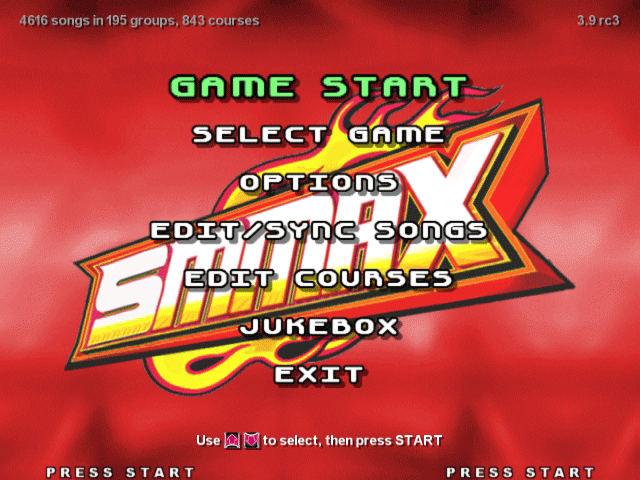
Dostanete se do options menu kde budeme postupně procházet jednotlivé
položky a nastavovat potřebné proměnnné.
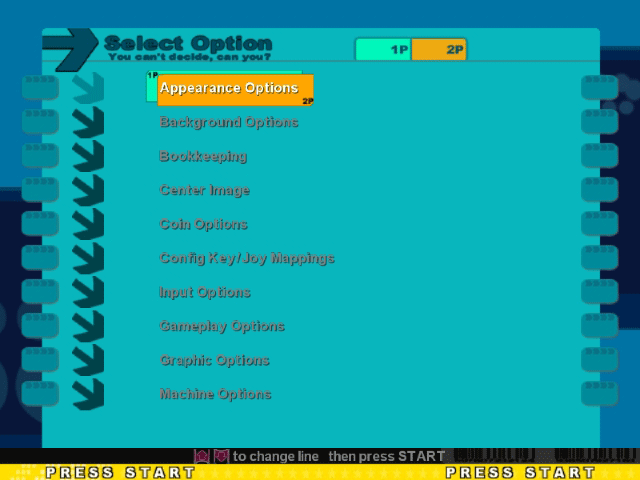
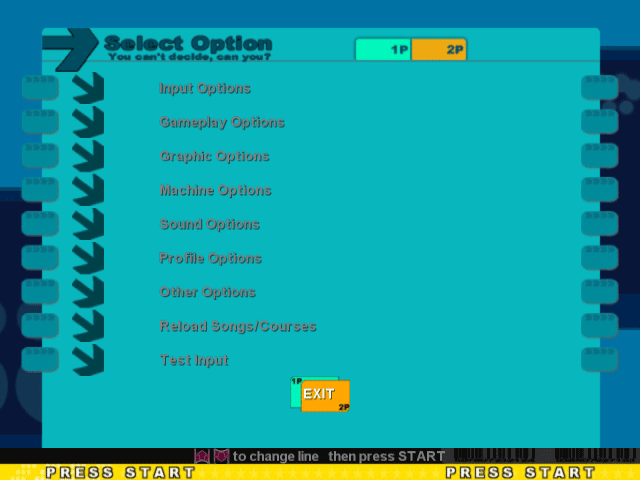
Appearance Options:
Můžeme měnit vzhled stepmanie a jiné spíše kosmetické maličkosti, nám budou stačit tyto:
- Language - english
- Announcer - dle vlastního uvážení, je to takový ten otravný hlas co vám nadává :)
- Theme - je celkový vzhled stepmanie
- Default Noteskin - vzhled šipek
- Instructions - Skip - zobrazení nebo přeskočení instrukcí pro hraní při každém startu hry
- Caution - Skip - zobrazení nebo přeskočení upozornění při každém startu hry
- Song group - all music - ve výběru hudby se bude zobrazovat vše co je v adresáři /Songs, jinak si při každém spuštění vybíráte album
- Translation - romanization - zobrazuje přepis japonských a čínských znaků v názvech songů do nám známé abecedy :)
To jsou volby které je dobré nastavit, ostatní jsou nastaveny tak jak požadujeme
:) zde je ukázka jak by to mělo vypadat:
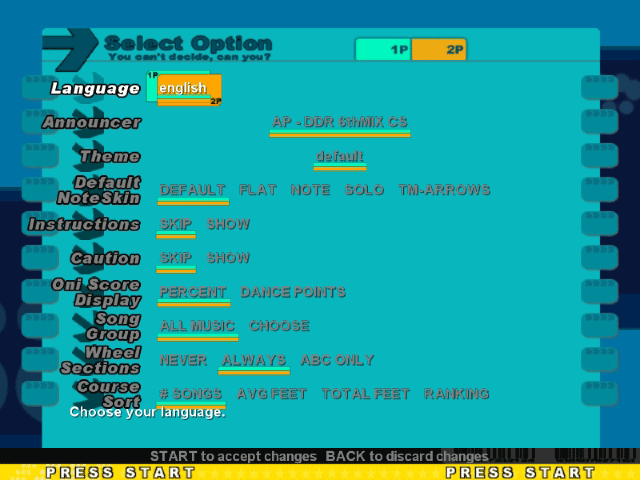
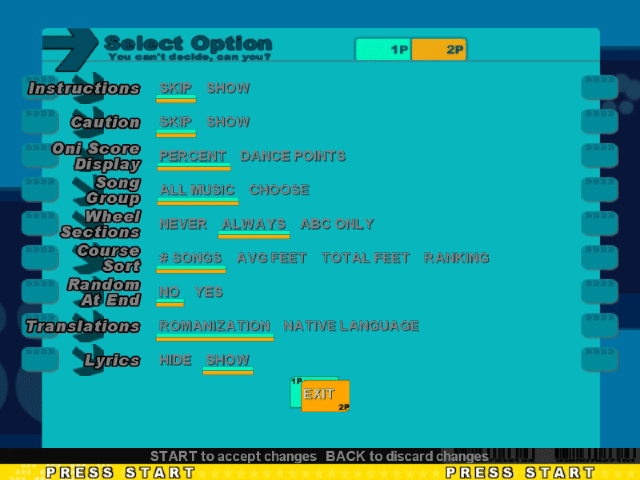
Background Options
Tady lze nastavit chování pozadí songů
- Mode - nastaví se zdroj odkud se budou pozadí přehrávat, případně je lze vypnout, pokud vás ruší.
- Brightness - světlost pozadí
- Danger - blikání obrazovky v případě že máte málo energie, považováno za rušivé, tudíž - hide ;)
- Dancing Characters - tanečníci, pouze v případě že je máte nainstalovány v adresáři /Characters
- Beginner helper - zobrazení obrazovky s návodem :) kdy tlapnou, vyloženě basics
- Random backgrounds - počet použitých náhodně zvolených pozadí z typu určeného v Mode
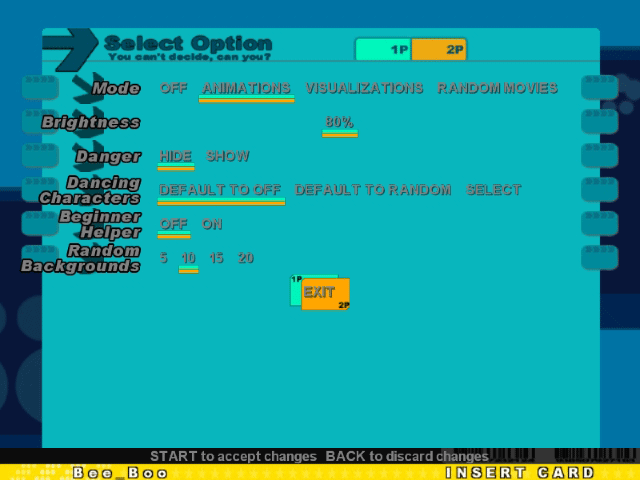
Bookkeeping
v podstatě zobrazuje záznamy kolik jste tlapkali ... nezajímavé :)
Center Image - neotevírat
na některých monitorech je potřeba roztáhnout obraz a vycentrovat ho, k tomu slouží tato volba
Coin Options
Zde přepnete pouze jednu volbu, ostatní se tímto přepnutím vyruší
- Event Mode - ON - v podstatě vypnete otravné třísongové omezení, a hrajete vždy jeden song, po skončení jdete rovnou na výběr dalšího
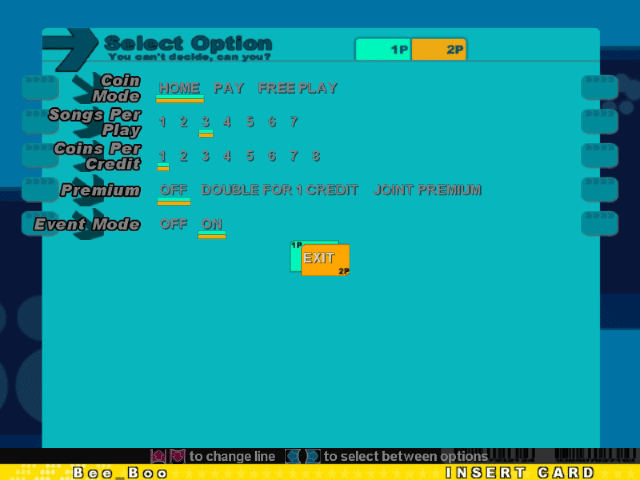
Config Key/Joy Mappings
Nastavení ovládání, šipkami posouváte, enter potvrdíte, stisknete požadovanou klávesu a pokračujete.
- Left(menuleft) - doleva
- Right(menuright) - doprava
- Up(menuup) - dopředu
- Down(Menudown) - dozadu
- Start - start
- Back - select
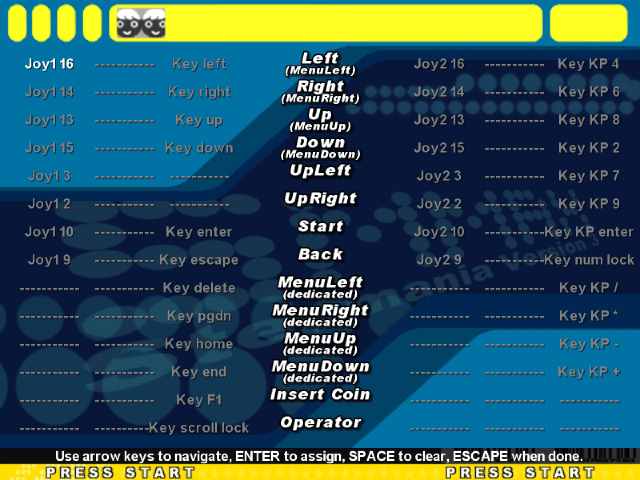
Input Options
Opět přepneme pouze jednu volbu:
- Wheel Speed - fast - pro rychlejší rolování seznamu hudby
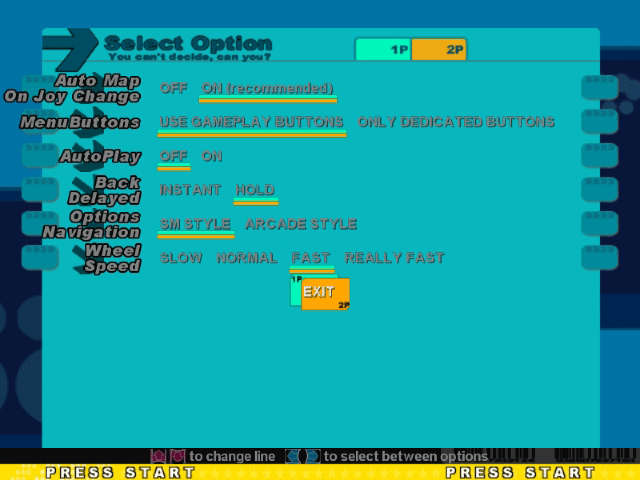
Gameplay Options
Zde přepneme pouze dvě volby a to:
- Solo Singles - ON - pro centrování šipek na střed obrazovky když člověk hraje sám
- Marvelous timing - Courses only - pro přidání hodnocení marvelous pouze pro speciální případy
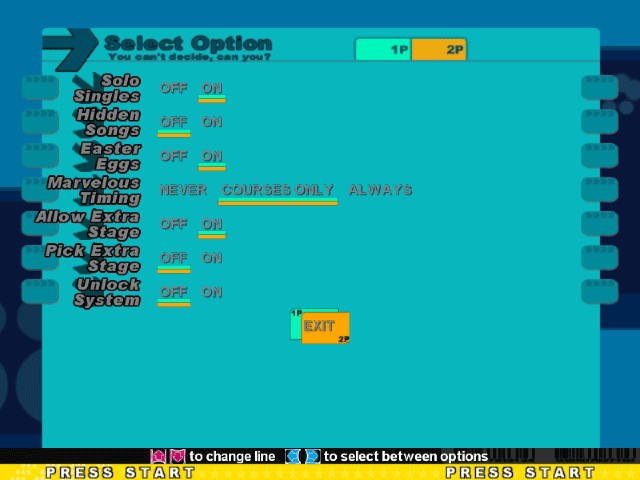
Graphic Options
Tady nastavíte zobrazení podle vašich představ (*
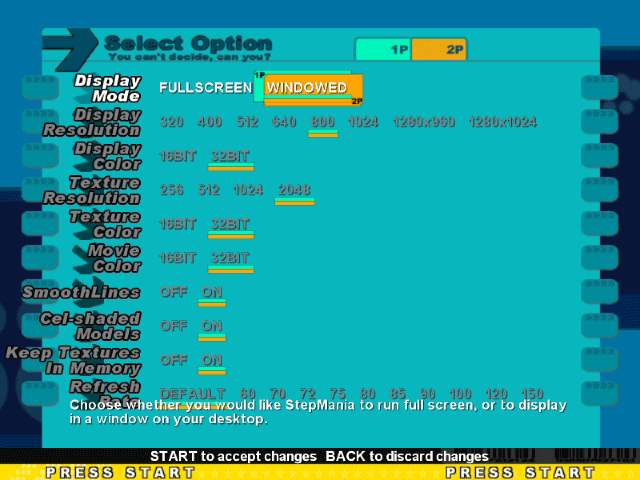
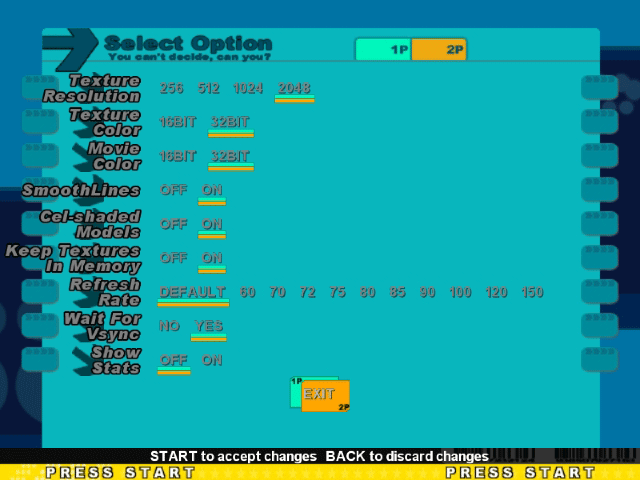
*) toto je nastavení pro okno stepmanie o rozlišení 800x600, doporučuji spíše fullscreen.
Machine Options
Zde nás opět zajímají jen dvě volby a to:
- Menu timer - off - zruší časový limit výběru v menu
- Default Fail Type - off - i když vám dojde energie, můžete stále hrát song až do konce, bohužel lepší nž FAIL už stejně nedostanete :)
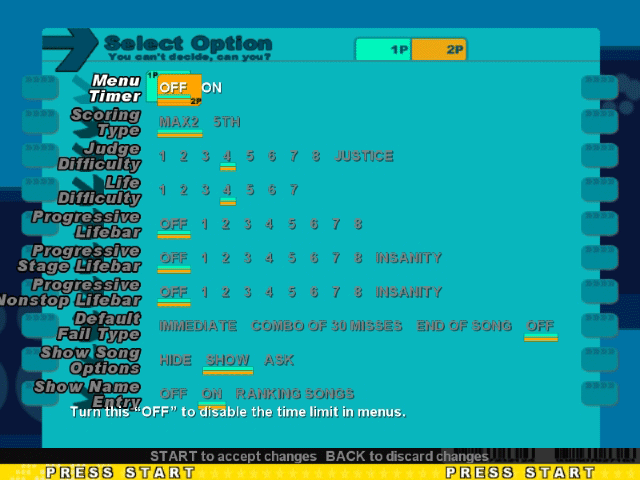
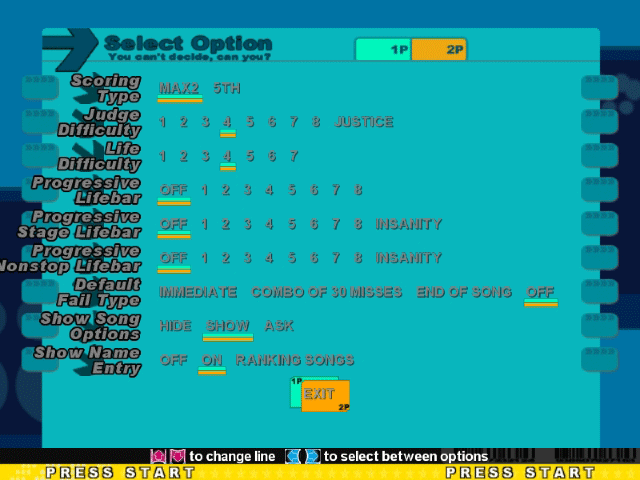
Sound Options
Zde nastavíte pouze jednu volbu:
- Resampling Quality - High Quality - vysoká kvalita přehrávání
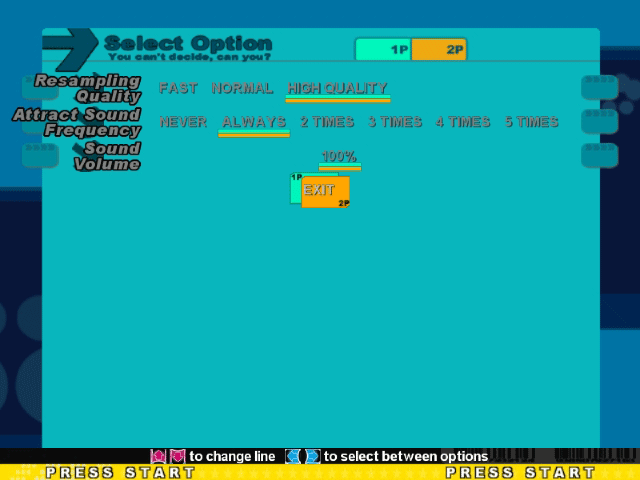
Profile Options
Zde je možno spravovat profily pod kterými hrajete, například
si vytvořit profil pro hraní na klávesnici, ťapaní na padu, nebo jako zde profil
"Pa-R-Ba" (je nastaven pouze pro hráče 1) když je vás více a nechce
se vám pořád profily přepínat ;)
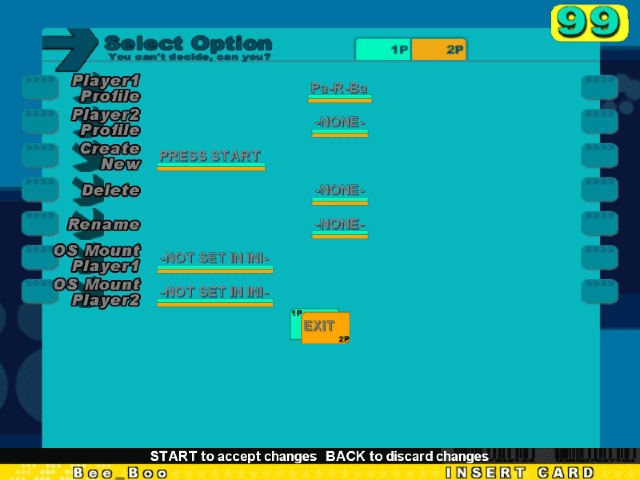
Other Options
Není potřeba nic přenastavovat
Reload Songs/Courses
znovu proskenuje obsah /Songs a /Courses a aktualizuje, bez nutnosti restartovat Stepmanii. Někdy je však rychlejší reset stepmanie.
Test Input
Vyzkoušení funkčnosti kláves, každý řádek znamená jednu klávesu
syntaxe: "IDtlačítka (Funkce) (Dedicated Funkce)"
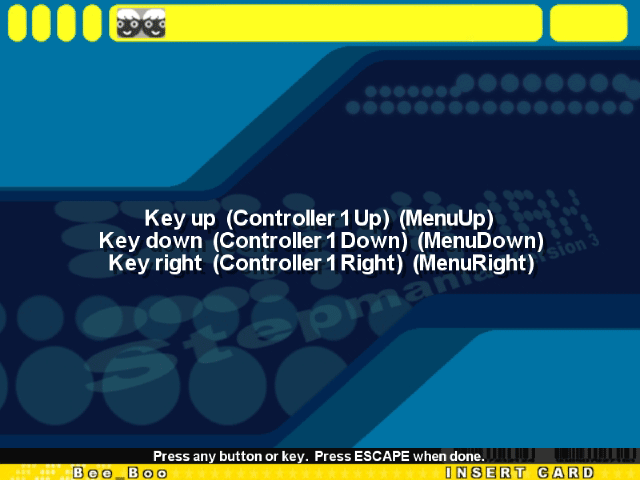
A nyní máte stepmanii nastavenou tak, jako já ;) ehm, v podstatě
je to asi nejlepší nastavení, s minimalizací času okolo a maximalizací času
na tlapkání :)
jednoho deštivého večera zpotvořil Bee_Boo

01.11.2009 00:00
DDR a ITG: FAQ a kody
Frequently Asked Questions, codes and unlock for DDR and ITG
Dance Dance Revolution Disney's Rave / Disney Mix FAQ
v.2.0 by Sailor Bacon
25 September 2001
http://www.AnimeLyrics.com/
-------------------------------------------------------------------------------
Warning: Please do not post this FAQ without my permission. Please do not email
me asking me to send you updates because I've got better things to do with my
life. Do NOT use this FAQ for any profit making use at all, this is MY work,
not yours. If you post this FAQ it cannot be altered in any way and cannot be
displayed alongside any types of advertisements. Dance Dance Revolution
Disney's Rave is copyright Konami. This FAQ is copyright Allen "Sailor Bacon"
Tyner.
The newest version of this FAQ can always be found at:
http://www.gamefaqs.com/
************************************************
Revision History
************************************************
v.2.0 Completely covers the US release of the game.
v.1.0 Um... everything.
************************************************
Table of Contents
************************************************
-How to Play DDR
-Differences between versions
-Main Menu
-Dance Magic
-Lesson
-Song List
-Final Words
************************************************
How to Play DDR
************************************************
There's an in-game tutorial and a billion DDR FAQs. You do the math... This FAQ
is only to cover what is different between this DDR and the others.
************************************************
How to Play DDR
************************************************
DDR: Disney's Rave - This is the original Japanese release of the game. The
songs were a good mix between older popular American songs and of course classic
Disney tunes.
Dancing Stage feat. Mickey - This is the European release of the game. A lot of
the classic American songs were cut and a few Disney ones as well.
DDR: Disney Mix - This is the American relesae of the game. Again, a lot of the
classic American songs were cut but they were replaced by some of the songs on
other versions of DDR that haven't been released here, mostly 4th Mix. Also,
Maniac versions of the songs were added for this version. To get these, just
beat all the songs on Trick difficulty.
************************************************
Main Menu
************************************************
-Main Game: The crux of the game. Play through (default) three stages of your
choosing in either normal mode or in Doubles mode.
-Free Selection: Play as many stages as you like with either one or two players
-DJ Selection: 1 or 2 players. Select a DJ and play through a series of their
songs.
-Dance Magic: Versus mode for 1 player vs the CPU or 2 players. You can attack
the opponent and more! More details later.
-Training: Practice on any of the songs to figure out the hard parts.
-Lesson: Learn to play from the start. More details later.
-Records: See how well you've played all the songs and other stats.
-Options:
-Game Options
-Game Level: 1-8 (default 4)
-Max Stage: 1-5 (default 3)
-Time Limit: Off/On (default Off)
-Music Sort: Off/Difficulty/Favorite/Random (default Off)
-Music Cursor: Default/Same/Random (default Default [heehee!])
-Exit
-Configuration
-Sound: Stereo/Monaural (default Stereo)
-BG Effects: Off/On (default On)
-BG Brightness: 25%/50%/75%/100% (default 75%)
-Double Play Setting
-Dance Play Setting (Be sure to turn controller off if you use a dancepad!)
-Vibration Setting
-Exit
-Diet Options
-Diet Type: Sports/Food (default Sports)
-Sports Type: Random/Jogging/Swimming/Rope Skipping/Abdominal Muscle/
Climbing Stairs (default Random)
-Weight Type: Kilograms/Pounds (default Kilograms)
-1P Weight
-2P Weight
-Exit
-Memory Card
-Show Instruction: Off/On (default On)
-Default Setting
-Exit
************************************************
Dance Magic
************************************************
This is the mode that makes Disney's Rave stand out from the rest of the DDR
pack. In this mode, players share a single lifebar. As one player does better
than the other, he/she slowly gains more and more of the lifebar. The winner of
the round is the person with the most of the bar at the end of the song. In
order to make things harder on your opponent, you can use Dance Magic.
Each player has a gauge in the center of the screen. The bar fills as you keep
a combo going. Once you fill it up, you'll do an attack randomly on your
opponent, known as Dance Magic. These attacks can do anything from add more
arrows to their screen, speed the arrows up, or make them all but vanish, to
name a few. The gauge has three levels, with the level growing if you're doing
well. Usually the best attacks for your character are on level 3. A list of
all the different types of Dance Magic follows:
Hidden: Arrows disappear about halfway up the screen.
Insert Type A: Inserts step randomly between two steps.
Insert Type B: Inserts steps next to each step to make you step with both feet.
Insert Type C: Inserts steps so eighth steps appear consecutively.
Insert Type D: Inserts two eighth steps between normal steps.
Insert Type E: Inserts another of the same step right after each step.
Insert Type F: Inserts steps similar to type C.
Left Flip: Arrows flip left 90 degrees where they'd normally be.
Mirror: Arrows opposite of what they'd normally be.
Right Flip: Arrows flip right 90 degrees where they'd normally be.
Speed x 0.5: Arrows go half their normal speed.
Speed x 1.5: Arrows go 1.5 times their normal speed.
Speed x 2: Arrows go double their normal speed.
Sudden: Arrows appear about halfway up the screen.
Super Hidden: Arrows disappear about 1/4 up the screen.
Super Sudden: Arrows appear about 3/4 up the screen.
Each character has a card to represent them, and each card has a listing of
nine Dance Magics on it, 3 for each level. When the gauge fills, you'll do one
of the three attacks for that level. Here's a listing of each set of DJs and
their cards:
DJ Mickey Mouse:
Lv1: Speed x 1.5 Insert Type A Mirror
Lv2: Speed x 0.5 Insert Type E Insert Type D
Lv3: Speed x 2 Insert Type D Insert Type C
DJ Donald Duck:
Lv1: Mirror Insert Type B Sudden
Lv2: Speed x 0.5 Insert Type B Hidden
Lv3: Speed x 0.5 Insert Type B Super Hidden
DJ Goofy:
Lv1: Speed x 1.5 Left Turn Right Turn
Lv2: Speed x 2 Insert Type E Mirror
Lv3: Speed x 2 Insert Type E Insert Type C
DJ Brothers Chip 'N' Dale:
Lv1: Insert Type A Left Turn Right Turn
Lv2: Insert Type B Insert Type E Mirror
Lv3: Insert Type C Insert Type D Insert Type F
DJ Kids Huey, Dewey, Louie:
Lv1: Mirror Left Turn Right Turn
Lv2: Speed x 1.5 Mirror Sudden
Lv3: Speed x 2.0 Super Hidden Super Sudden
DJ Pluto:
Lv1: Insert A Insert Type E Mirror
Lv2: Speed x 1.5 Insert Type F Sudden
Lv3: Speed x 1.5 Insert Type D Super Sudden
After selecting your DJ, you can set a handicap then select a song and go to
town.
************************************************
Lesson
************************************************
Just for kicks, here's a list of what each lesson teaches you. Descriptions are
from the european version and Section 8 is always just a review:
-Lesson 1: For those who've never played before, let's start with this lesson.
(song: Zip-A-Dee-Doo-Dah)
-Section 1: Begin here!
-Section 2: Now practice steps.
-Section 3: Use one foot after the other!
-Section 4: Step on the Up and Down arrows.
-Section 5: Step on the Up and Down arrows with both feet.
-Section 6: If you change where you're facing, stepping on the Up and Down
arrows will become easier.
-Section 7: Step on the arrows of the 3 directions consecutively!
-Section 8
-Lesson 2: Use both feet and practice stepping on the arrows at the right
timing.
(song: Chim Chim Cheree)
-Section 1: Step on the Left and Right arrows consecutively!
-Section 2: This is an arrangement of section 1!
-Section 3: Practice the basic steps.
-Section 4: Try stepping with both steps at once!!
-Section 5: Jump to the rhythm.
-Section 6: Try to figure out the best way to do steps with your feet. Try
many steps!
-Section 7: Move sideways and step.
-Section 8
-Lesson 3: You can handle the game once you complete this lesson.
(song: Mickey Mouse March)
-Section 1: Try the 1/8 beat arrows.
-Section 2: Do the basic steps.
-Section 3: Dance cool along to the rhythm!
-Section 4: Move your center of mass and dance!
-Section 5: This is an arrangement of the 1/8 beat step.
-Section 6: This is a bit tough. But the basics are the same. Take it easy and
dance.
-Section 7: Turn around and do your steps.
-Section 8
************************************************
Song List
************************************************
(Song descriptions from the European/US version of the game except for SB ones)
[Country legend: J = Japanese version, U = US version, E = European version]
{Only the US version has Maniac difficulty versions}
-Mickey Mouse March (Eurobeat Version) [JUE]
DJ Mickey Mouse
A Eurobeat version of Mickey Mouse's theme. The DJ is Mickey, of course!
Basic: 1 / Trick: 3 / Maniac: 8
-It's a Small World [JUE]
DJ Brothers Chip 'n' Dale
A Eurobeat mix of the tune. Beginners, select this!
Basic: 1 / Trick: 4 / Maniac: 6
-Macho Duck [JUE]
DJ Donald Duck
A funky dance track using Donald Duck as its motif!
Basic: 1 / Trick: 5 / Maniac: 8
-Zip-A-Dee-Doo-Dah [JUE]
DJ Pluto
A tune all Disney fans must have heard. Pay attention to Pluto's dancing, too!
Basic: 2 / Trick: 4 / Maniac: 8
-Mickey Mouse March (Summertime Extended Version) [JUE]
DJ Mickey Mouse
A dance version of Mickey Mouse March! For dance beginners.
Basic: 2 / Trick: 4 / Maniac: 9
-Chim Chim Cher-ee [JUE]
DJ Kids Huey, Dewey, Louie
The 3-beat songs has been turned into a cool dance track!
Basic: 2 / Trick: 6 / Maniac: 9
-D.D.D! ~Happy 65th Anniversary for Donald Duck~ [JUE]
DJ Donald Duck
A dance track for Donald Duck. Sing along!
Basic: 3 / Trick: 6 / Maniac: 9
-Electrical Parade (Retro Future MIX) [J]
DJ Goofy
SB: A groovy little techno diddy.
Basic: 4 / Trick: 7
-It's A Small World (Ducking Hardcore MIX) [JUE]
DJ Donald Duck
A very different "It's a Small World"! Try it if you're a great dancer!
Basic: 5 / Trick: 8 / Maniac: 10
-Supercalifragilisticexpialidocious [JUE]
DJ Brothers Chip 'n' Dale
A tongue twister tune introduced by Chip 'n Dale. The tempo changes too!
Basic: 5 / Trick: 8 / Maniac: 10
-Mr. Bassman [JUE]
DJ Donald Duck
You'll be hooked on the cool scat! Beware of the superfast arrows!
Basic: 5 / Trick: 7 / Maniac: 9
-Surfin' U.S.A. [J]
DJ Mickey Mouse
SB: Hell yeah, baby! Beach Boys |20><0|25!!1!!1!11!
Basic: 4 / Trick: 6
-Johnny B. Goode [J]
DJ Brothers Chip 'n' Dale
SB: Old skool classic.
Basic: 4 / Trick: 5
-(Are You Ready) Do The Bus Stop [JUE]
DJ Goofy
A standard disco track.
Basic: 4 / Trick: 5 / Maniac: 6
-Disco Inferno [J]
DJ Kids Huey, Dewey, Louie
SB: Yes, disco lives forever!
Basic: 4 / Trick: 5
-Night of Fire [JUE]
DJ Kids Huey, Dewey, Louie
A popular dance track in Japan. Watch the cool DJ play of Huey, Dewey, and
Louie!
Basic: 3 / Trick: 5 / Maniac: 9
-Twilight Zone [J]
DJ Goofy
SB: Classic 2Unlimited song.
Basic: 3 / Trick: 5
-Fire [JUE]
DJ Kids Huey, Dewey, Louie
Go "Hey!! Hey!! Hey!!" along to the kicking guitar sound!
Basic: 3 / Trick: 5 / Maniac: 7
-Let's Twist Again [JE]
DJ Goofy
The very well known twist tune. Twist it hard with Goofy!
Basic: 3 / Trick: 5 / Maniac: 7
-Superstition [J]
DJ Donald Duck
SB: Blah, I don't like this song...
Basic: 3 / Trick: 4
-Vacation [J]
DJ Pluto
SB: V-A-C-A-T-ION! In the summer sun!
Basic: 2 / Trick: 4
-Let's Groove [J]
DJ Mickey Mouse
SB: Old 70's classic song.
Basic: 2 / Trick: 3
-The Bump [J]
DJ Goofy
SB: Do the bump, baby!
Basic: 2 / Trick: 3
-Macarena [J]
DJ Brothers Chip 'n' Dale
SB: I'm sure you're familiar with this...
Basic: 2 / Trick: 3
-I Want You Back [J]
DJ Pluto
SB: Huge props to the Jackson 5! Another great classic.
Basic: 1 / Trick: 3
-B4U [U]
DJ Mickey Mouse
Experience high-energy dance that will keep you coming back for more.
Basic: 4 / Trick: 5 / Maniac: 8
-Higher [U]
DJ Pluto
Let the up-tempo grooves move you to a higher level
Basic: 3 / Trick: 5 / Maniac: 6
-Let the Beat Hit 'Em [U]
DJ Goofy
A wild dance jam filled with R&B and hip-hop flavor
Basic: 3 / Trick: 6 / Maniac: 7
-Midnite Blaze [U]
DJ Mickey Mouse
Jump into the spotlight and shine with the blazing speed of Midnite Blaze
Basic: 4 / Trick: 5 / Maniac: 7
-My Summer Love [U]
DJ Pluto
Cool off from the summer heat with a stylish mix of Reggae and UK Pop
Basic: 3 / Trick: 6 / Maniac: 9
-Share My Love [U]
DJ Brothers Chip 'n' Dale
A romantic dance song packed with house rhythms and tropical beats
Basic: 2 / Trick: 3 / Maniac: 5
************************************************
Final Words
************************************************
I'd like to thank the following:
-CJayC: Hosting the best website for game information and for hosting all of my
FAQs and walkthoughs.
http://www.gamefaqs.com/
-Konami: Creating the best game series ever.
http://www.konami.co.jp/
-Mike Corbitt: My good friend who kicks ass with me in DDR on occasion and gave
me all the info for the US version of the game.
makoto@mem.net
-Myself: Typing up this FAQ while wishing I was as cool as Donald Duck..
http://www.AnimeLyrics.com/
Pokud hledáte další FAQ, zkuste se podívat na stránku Game FAQs.
Další informace ti poskytne Czech DDR, nebo Czech DDR forum.