DDR portal tě vítá na serveru českých hráčů Dance Dance Revolution
Jak nastavit simulátor Stepmania ?
Pokud jste v DDR a jiných tanečních simulátorech nováčky, tak právě pro vás je tento dokument, zabývající se instalací a nastavením Stepmanie, jednoho z nejrozšířenějších emulátorů pro PC.
Instalace samotné stepmanie:
-
stáhnout z www.stepmania.com odpovídající aktuální instalátor, momentálně je to soubor StepMania-3.9.exe
- spustit instalaci a držet se pokynů během instalace - zde většinou nenastane žádný problém.
- Spustit stepmanii - zde nastává první kritický okamžik, pokud se vám stepmanie začne normálně nahrávat, máte vyhráno, pokud vidíte chybovou hlášku o chybějící knihovně msvcp71.dll nebo msvcr71.dll. Je čas tyto součásti stáhnout například z www.dll-files.com. Po stažení tyto soubory nahrajte do adresáře /Program v instalaci stepmanie (implicitně "C.\Program files\Stepmania\Program\"), poté by mělo vše proběhnout bez problémů.
Nastavení v options:
Při výzvě stepmanie "Press Start" stiskněte Enter (jedno který) a
uvidíte toto menu. Zde najeďte kurzorovými šipkami na volbu Options a potvrďte
enterem.
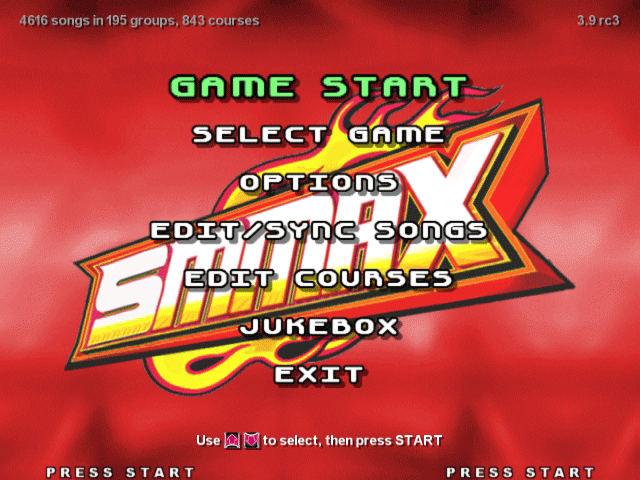
Dostanete se do options menu kde budeme postupně procházet jednotlivé
položky a nastavovat potřebné proměnnné.
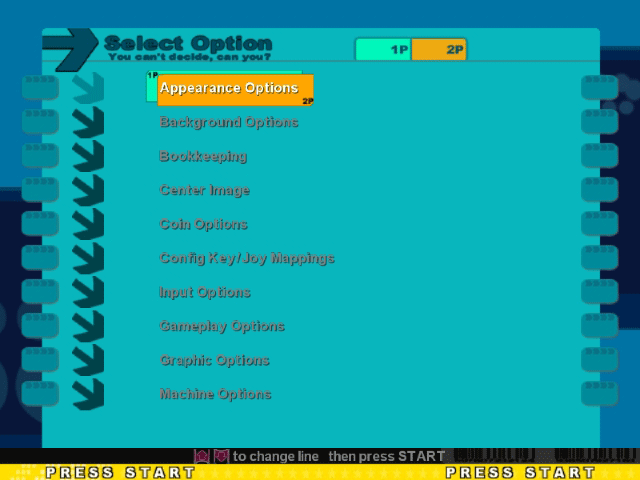
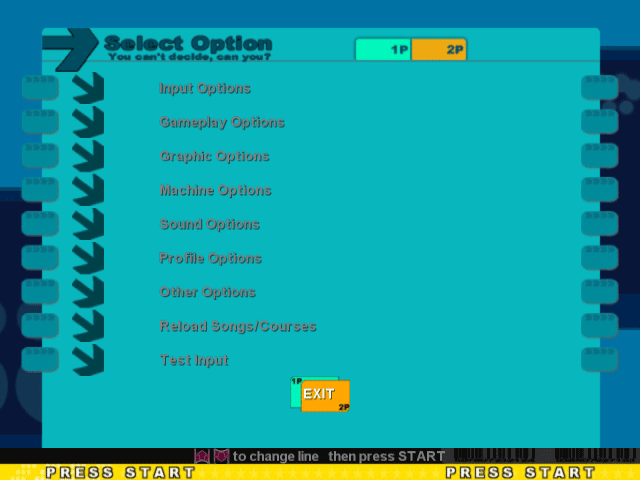
Appearance Options:
Můžeme měnit vzhled stepmanie a jiné spíše kosmetické maličkosti, nám budou stačit tyto:
- Language - english
- Announcer - dle vlastního uvážení, je to takový ten otravný hlas co vám nadává :)
- Theme - je celkový vzhled stepmanie
- Default Noteskin - vzhled šipek
- Instructions - Skip - zobrazení nebo přeskočení instrukcí pro hraní při každém startu hry
- Caution - Skip - zobrazení nebo přeskočení upozornění při každém startu hry
- Song group - all music - ve výběru hudby se bude zobrazovat vše co je v adresáři /Songs, jinak si při každém spuštění vybíráte album
- Translation - romanization - zobrazuje přepis japonských a čínských znaků v názvech songů do nám známé abecedy :)
To jsou volby které je dobré nastavit, ostatní jsou nastaveny tak jak požadujeme
:) zde je ukázka jak by to mělo vypadat:
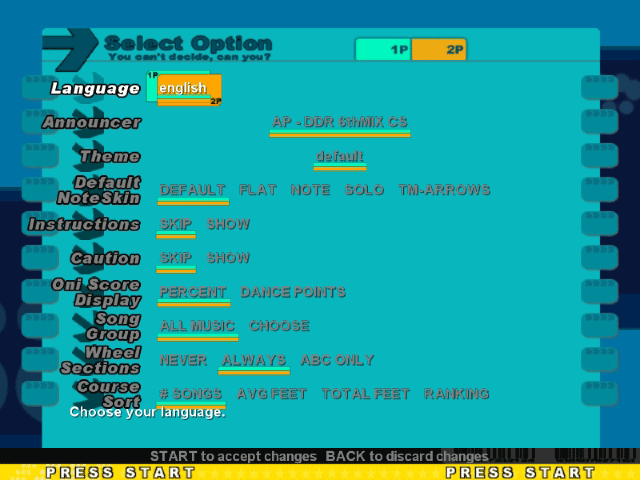
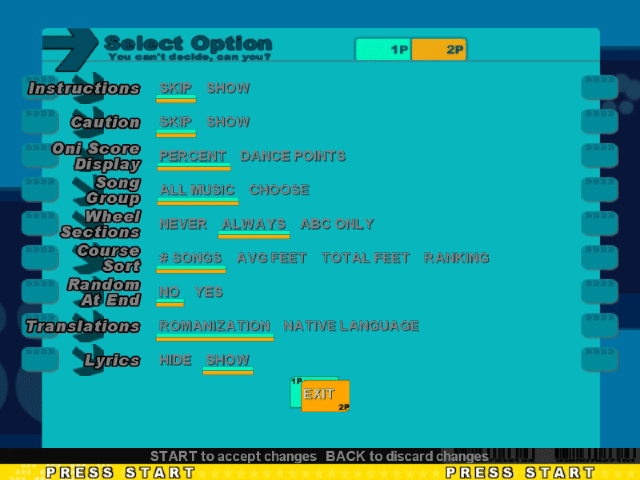
Background Options
Tady lze nastavit chování pozadí songů
- Mode - nastaví se zdroj odkud se budou pozadí přehrávat, případně je lze vypnout, pokud vás ruší.
- Brightness - světlost pozadí
- Danger - blikání obrazovky v případě že máte málo energie, považováno za rušivé, tudíž - hide ;)
- Dancing Characters - tanečníci, pouze v případě že je máte nainstalovány v adresáři /Characters
- Beginner helper - zobrazení obrazovky s návodem :) kdy tlapnou, vyloženě basics
- Random backgrounds - počet použitých náhodně zvolených pozadí z typu určeného v Mode
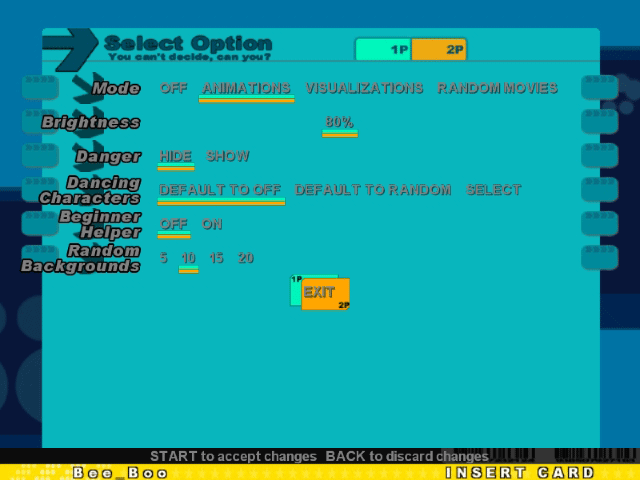
Bookkeeping
v podstatě zobrazuje záznamy kolik jste tlapkali ... nezajímavé :)
Center Image - neotevírat
na některých monitorech je potřeba roztáhnout obraz a vycentrovat ho, k tomu slouží tato volba
Coin Options
Zde přepnete pouze jednu volbu, ostatní se tímto přepnutím vyruší
- Event Mode - ON - v podstatě vypnete otravné třísongové omezení, a hrajete vždy jeden song, po skončení jdete rovnou na výběr dalšího
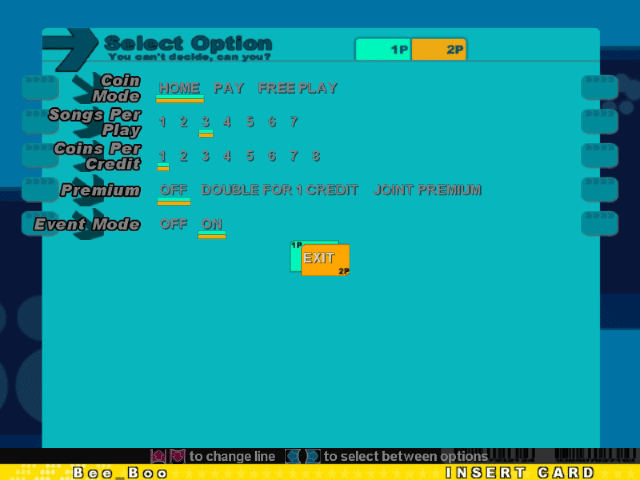
Config Key/Joy Mappings
Nastavení ovládání, šipkami posouváte, enter potvrdíte, stisknete požadovanou klávesu a pokračujete.
- Left(menuleft) - doleva
- Right(menuright) - doprava
- Up(menuup) - dopředu
- Down(Menudown) - dozadu
- Start - start
- Back - select
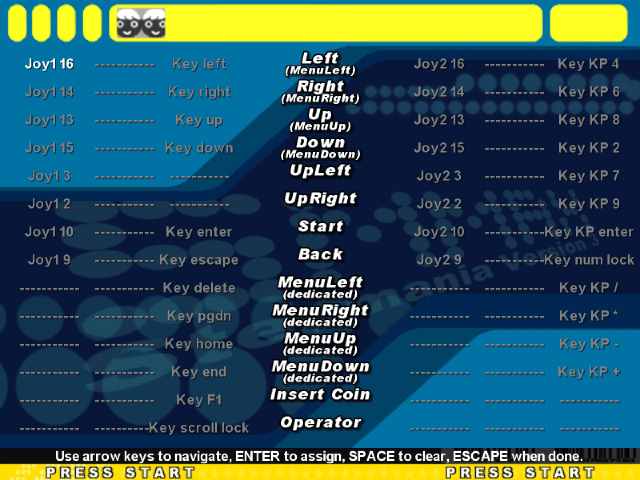
Input Options
Opět přepneme pouze jednu volbu:
- Wheel Speed - fast - pro rychlejší rolování seznamu hudby
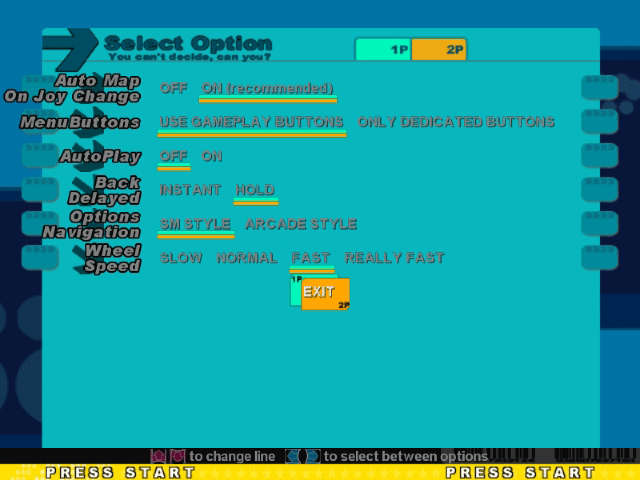
Gameplay Options
Zde přepneme pouze dvě volby a to:
- Solo Singles - ON - pro centrování šipek na střed obrazovky když člověk hraje sám
- Marvelous timing - Courses only - pro přidání hodnocení marvelous pouze pro speciální případy
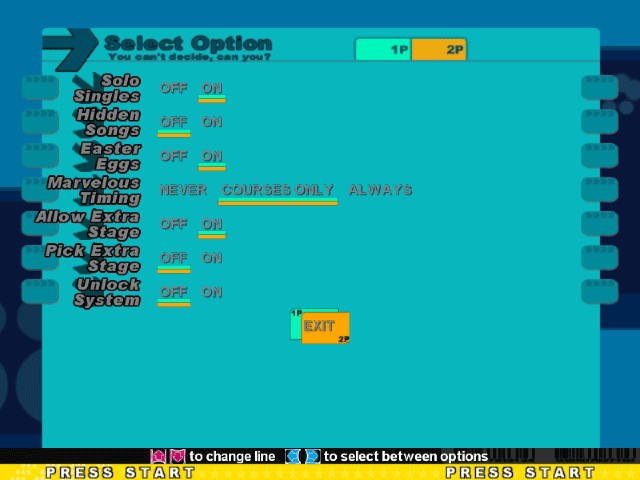
Graphic Options
Tady nastavíte zobrazení podle vašich představ (*
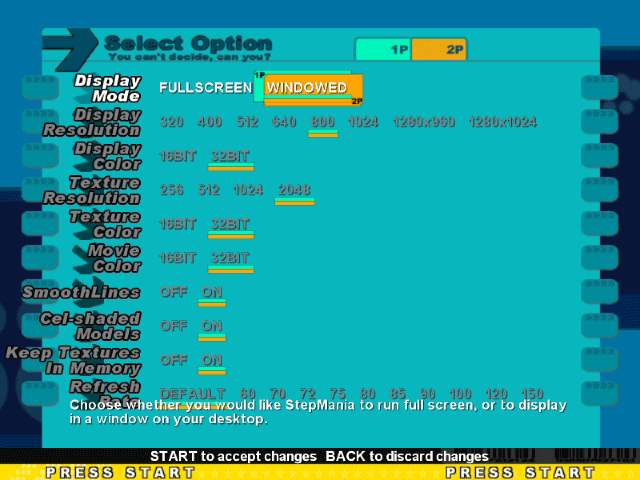
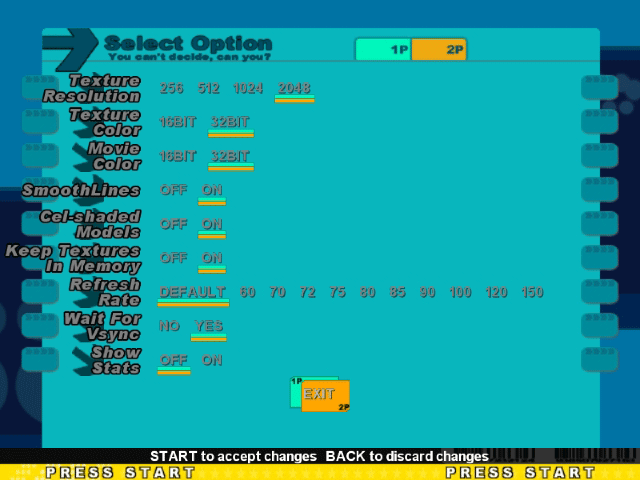
*) toto je nastavení pro okno stepmanie o rozlišení 800x600, doporučuji spíše fullscreen.
Machine Options
Zde nás opět zajímají jen dvě volby a to:
- Menu timer - off - zruší časový limit výběru v menu
- Default Fail Type - off - i když vám dojde energie, můžete stále hrát song až do konce, bohužel lepší nž FAIL už stejně nedostanete :)
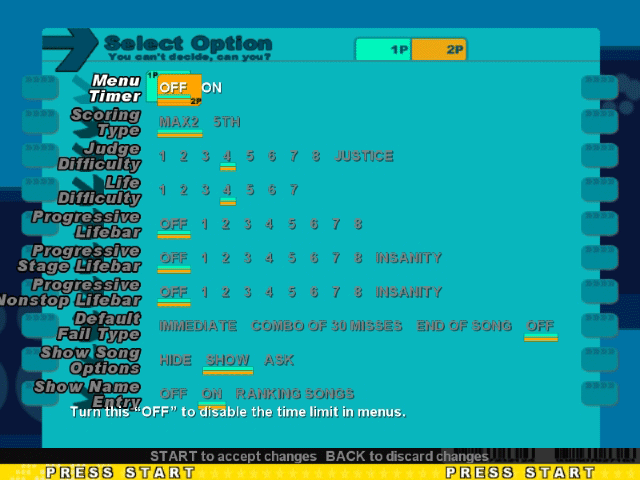
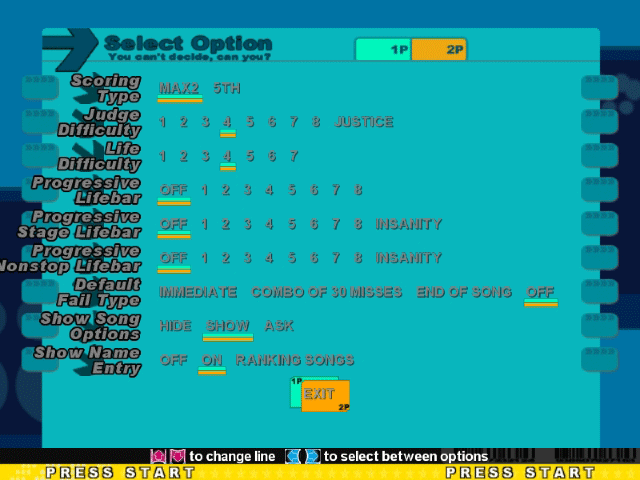
Sound Options
Zde nastavíte pouze jednu volbu:
- Resampling Quality - High Quality - vysoká kvalita přehrávání
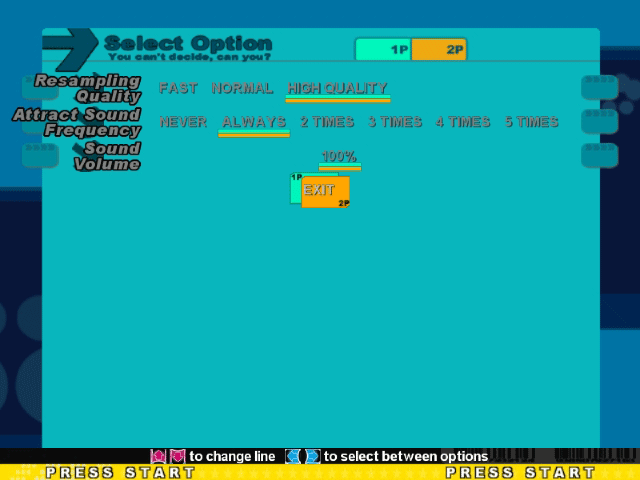
Profile Options
Zde je možno spravovat profily pod kterými hrajete, například
si vytvořit profil pro hraní na klávesnici, ťapaní na padu, nebo jako zde profil
"Pa-R-Ba" (je nastaven pouze pro hráče 1) když je vás více a nechce
se vám pořád profily přepínat ;)
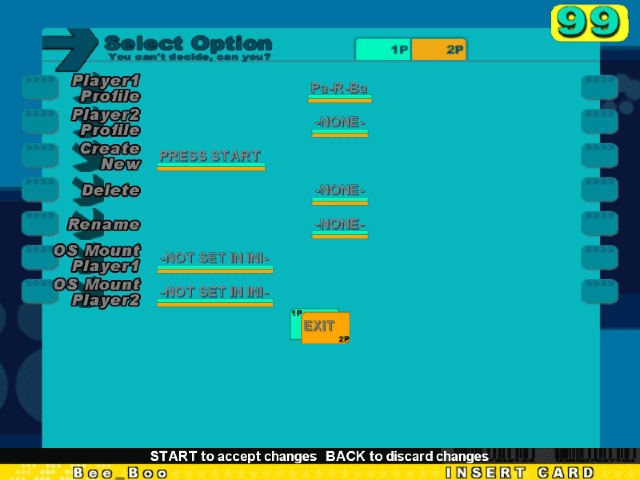
Other Options
Není potřeba nic přenastavovat
Reload Songs/Courses
znovu proskenuje obsah /Songs a /Courses a aktualizuje, bez nutnosti restartovat Stepmanii. Někdy je však rychlejší reset stepmanie.
Test Input
Vyzkoušení funkčnosti kláves, každý řádek znamená jednu klávesu
syntaxe: "IDtlačítka (Funkce) (Dedicated Funkce)"
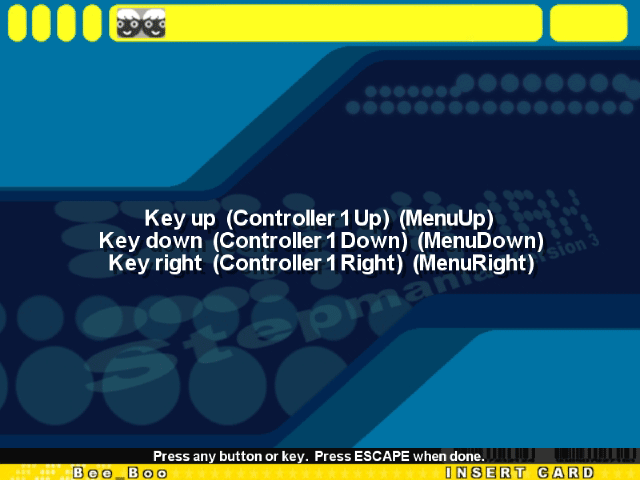
A nyní máte stepmanii nastavenou tak, jako já ;) ehm, v podstatě
je to asi nejlepší nastavení, s minimalizací času okolo a maximalizací času
na tlapkání :)
jednoho deštivého večera zpotvořil Bee_Boo

01.11.2009 00:00
DDR a ITG: FAQ a kody
Frequently Asked Questions, codes and unlock for DDR and ITG
Dance Dance Revolution Memory Card FAQ
Version 1.1 Written 1/13/04
Written by Thunderbird
***********************************************************************
Copyright Notice
***********************************************************************
This FAQ is copyright (c) 2003-04 by Sean Taylor
This FAQ is merely intended to assist you, the reader, with tips for using
your memory card in Dance Dance Revolution Extreme for the arcade. You may
not post it elsewhere without first asking for permission. You may not modify
this FAQ and then post it as your original work. You may not use this FAQ for
money making purposes (this includes running ads on the same page as this
FAQ). If this FAQ is posted on your site (with permission), it may not be
placed in an area that requires a special membership (paid or otherwise) to
access. If you would like to ask permission to post this FAQ on your site,
please email me at sscthunderbird@yahoo.com and I'll probably allow you to do
so, provided that the above conditions are met.
***********************************************************************
Copyright Notice
***********************************************************************
Table of Contents
1. Introduction
2. Version Information
3. What You Need
4. Creating the Link Data
5. Tracking Scores
5.1 Scoring Limitations (DDR Extreme Only)
6. Extra Options
7. Playing Edits
8. Conclusion
1. Introduction
I've seen countless questions asking how to use memory cards in the arcade
for various DDRs. However, to date there is no FAQ specifically for this
(GurtyGurt's FAQ covers it for the earlier mixes, but it is huge, and doesn't
cover the latest mixes). So I took it upon myself to make one, since I've
been using my memory card in the arcade for awhile now.
This FAQ is useful for the following arcade versions of Dance Dance
Revolution:
DDRMAX: Dance Dance Revolution 6th Mix
DDRMAX2: Dance Dance Revolution 7th Mix
Dance Dance Revolution Extreme
Items specific to a certain mix will be noted.
2. Version Information
Version 1.0 Written 11/14/03
Initial version. FAQ fully completed and posted to GameFAQs.
Version 1.1 Written 1/13/03
Added a tip from iceman0736 on the GameFAQs boards. Thanks iceman!
Added a note about arcade link data and edits.
3. What You Need
Of course, there are a few things that you will need handy in order to use
your memory card with the arcade. They are as follows:
One Playstation memory card (PS2 cards will not fit in the slots)
2 blocks (at least) free on this memory card
The arcade machine you play at must have memory card slots (only Japanese
origin machines have these. US ones do not)
EITHER:
A copy of the Japanese DDR 5th Mix and a PSX/PS2 capable of playing imports
OR
A DexDrive and a copy of the link data.
4. Creating the Link Data
There are two ways you can get the link data on your memory card. If you have
a copy of the Japanese 5th Mix and a system that will play it (it is a
Japanese game, so a normal US PSX/PS2 will not accept it), go into the Arcade
Link menu on the game. Select New Version Link Data. Select Create New Link
Data. The game will ask at least one question in Japanese, the Yes option is
on the left side. Press the Circle button (NOT the X button) to make your
choice. After you have created the data, it is now usable in the arcade, but
does not have a specific mix name on it.
Alternatively, if you do not have 5th Mix, but are in possession of a
DexDrive, you can search out a copy of the link data on the Internet. Once
you get it, you can easily transfer it to your memory card and go. You will
not be able to manage your records this way, however.
Note that memory cards used for DDRMAX/MAX2 must have the link data wiped and
recreated to be used for DDR Extreme. MAX and MAX2 memory cards are
compatible with each other (though it's recommended to keep separate cards
for them if you are tracking scores on both, due to differences in the
scoring system).
5. Tracking Scores
When you go up to play your turn on the machine, place your memory card in
the slot that you will be playing. The screen will say "Inserted" and then
"Ready." Occasionally Inserted will not appear right away, insert a credit to
get to the title screen, where it will affirm the memory card presence. If
you see Memory Card Error, pull the memory card out and try again. If it
reappears, your memory card may be corrupted.
When the memory card is placed in the memory card slot of a
DDRMAX/MAX2/Extreme machine for the first time, it will be "stamped" with the
mix that it is being used in. This may take some time. In order to track
scores, your memory card must be placed in the slot on the side that you are
playing as (if it's in a slot with no player, it will only be checked for
edits).
When the Select Music screen appears, you will now see symbols next to the
song names. The grade is placed in the slot, and the score is positioned
appropriately (1P score is above the current song, 2P score is below it). If
both players are using memory cards, there will be two grade slots, 1P is on
the left and 2P is on the right. Player records are tracked separately on
each player's memory card.
When a song is completed, if the score you have achieved on the song at that
difficulty is higher than the currently scored score (not grade), you will
see "It's a new record!" written above your score. The new score and grade
will be recorded, even if the grade is lower. If this happens, you can remove
the memory card at this point (data is not actually saved until your game
ends) to keep your old score. The machine will say DANGER, but nothing
actually happens.
Once the game is completed, any new records will be saved to the memory card.
The amount of time this takes depends on the following factors:
How many new records are saved (minimal impact)
How many new songs are recorded (high impact)
How many memory cards are being used (obviously, using two potentially
doubles it)
Do NOT remove the memory card(s) while the saving is going on (the announcer
will say "Don't touch the memory card!"). Once the saving is complete, the
game will wait for you to remove the card(s) for about 20 seconds. Once the
memory cards are removed, or 20 seconds have elapsed, the game will move on
to the next step (the credits, or Game Over).
Note that data will not be saved if the session ended unnaturally. The
following conditions can cause this:
Resetting the machine by pressing the 3 menu buttons in Event Mode
Machine loses power
For these reasons, it is not recommended to bring your memory card to
tournaments (and the fact that using memory cards increases the start time is
a big factor).
5.1 Scoring Limitations (DDR Extreme Only)
If you are using a memory card with DDR Extreme, there are some things to be
aware of. The machine will not save a score if one of the following is true:
The song was played in Beginner Mode.
The song was played in Oni mode (and the song has regular steps).
There is no room for another song to be recorded (in the case of playing a
new song).
Extreme will only track records for 176 individual songs. Since the machine
itself actually has 240, this means your memory card can fill up. If for some
reason your score will not be saved for a song, a memory card icon will
appear in the score slot. Note that in some cases while playing Double, a
memory card will appear but the score WILL be saved. This is only to indicate
that the current song is not on your memory card. It will be stored once you
have completed the song, provided one of the above conditions is not true.
MAX and MAX2 have no scoring limitations (though I do not believe the bonus
is saved in MAX).
6. Extra Options
Once you have played at least one game at the arcade using your memory card,
some new options will open up on the 5th Mix New Version Link menu. They are:
Name Entry
Internet Ranking
Music Records
Name Entry is used for automatically putting in your name on a high score
list, if you get a high score. Use the arrows to scroll and select the
letters (you can use up to 4), leaving any unused slots blank. Press Circle
to confirm your name. If this option is not used, you will be asked to enter
your name manually if you earn a high score on the machine.
If you do not have this field filled in, and you obtain a high score on a
machine, the game will fill this field in when saving to your memory card so
you don't need to do so any more. Thanks goes to iceman0736 on the GameFAQs
boards for this tip (this clearly shows how often I play Pop4, Naoki Neo-
Standard and Dancemania Oni).
Internet Ranking stores the various IR codes you have obtained while playing.
If you are using a memory card and get an IR score, this score might not
actually appear on the arcade screen, but it will be saved. MAX displays an
IR code after every set, extra stage included or not. MAX2 displays codes for
Oni mode, and special song sequences. Extreme displays codes for Nonstop and
Oni mode. Note that at present this section is useless because Internet
Ranking is not currently open.
Music Records will allow you to browse the song records you have recorded.
They are ordered in the order that you obtained them in the arcade. The
records screen shows what to do.
7. Playing Edits
There is one other function of memory cards: playing edits. Any edit for a
song on the arcade machine that you are playing on can be used. There are two
limitations on this:
The edit must be from a Japanese version, or be hacked to make it look like
one
MAX does not read freeze arrows in edits, and therefore, playing edits with
freezes on MAX will result in play as if you'd turned the freeze arrows off.
Edits can be stored on your memory card, or in the machine itself. If a song
has one or more edits for the current mode you are in on your memory card, a
memory card icon will appear to the left of the song name. Tapping the right
dance arrow twice will switch to Edit Mode, in which you can select edits.
Memory card stored edits are prefixed with PSX: and arcade stored edits are
prefixed with ARC:. If the machine has one or more edits for the current song
on the current mode, it will display a special indicator. On MAX and MAX2,
the pad icons to the left of the song banner will light up. The number of lit
icons will indicate how many edits are stored. Extreme has two battery icons
next to the stage display. Again, the number of lit batteries signals how
many edits are present. Edits can only be stored on the machine by the
machine service menu (you need the keys to the cabinet to be able to get to
this mode).
Note that you DO NOT need Arcade Link Data on the memory card to be able to
use it to play edits. You could fill up a card with 15 edits and be able to
play them all, if you like (I know someone who's done this, so I know it's
possible).
7. Conclusion
I would like to thank the following:
Konami for making DDR
GameFAQs for hosting this guide.
iceman0736 for emailing me a tip about the Name Entry section. Useful for
those who use a DexDrive to get their link data.
If you'd like to email me on this FAQ, please include FAQ in the subject.
Emails not following this rule will be deleted. The only exception is if
you're asking to host this guide. If you do wish to host this guide, feel
free to email me. Sometimes I may take awhile in replying to the emails, but
I will get to them eventually.
Pokud hledáte další FAQ, zkuste se podívat na stránku Game FAQs.
Další informace ti poskytne Czech DDR, nebo Czech DDR forum.