DDR portal tě vítá na serveru českých hráčů Dance Dance Revolution
Rychlá navigace
- Domů
- Co je DDR
- Download :: videa
- Co je pad :: [hardware]
- Stepmania :: [software]
- Arcade
- Freestyle
- FAQ a Unlock
Chci si koupit DDR
Chci vlastní hardpad
Chci návody
Zajímavé odkazy
Vstupujete na tyto stránky jako:
10.1.113.235
10.1.113.235
216.73.216.208
Když teď víme něco o vás, zjistěte si naoplátku vy něco o
DDR.
Optimalizováno pro Firefox
Členové Czech DDR
- O Czech DDR
- Registrace člena
- Seznam členů
- Kalendář akcí
- Fotografie z akcí
- Media a Czech DDR
- Stanovy Czech DDR
- DDR Tour 2007
Podrobnější info
- Základní informace
- Detailnější info
- Aktuální stav
- Software // SM
- Hardware // pady
- Výsledky :: [pad]
- Výsledky :: [arcade]
- Výsledky :: [klávesnice]
- Cony // VSS
Mapa Czech DDR:

Svátky
Dnes: Karina
Zítra: Radmila
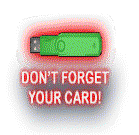
Wii remote scripts for Stepmania / DDR / ITG
What do you need
1) First you need to pair the devices (connecting of the Wiimote with PC)
1a) at: Microsoft Bluetooth Driver
1b) at: Blue Soleil
2) Now you need to run a script, which can handle your wii remote
3) And now, Stepmania / DDR / ITG Wii remote scripts
Ok, I made it just for fun. It's not something extra and it can be extended in many ways. But if you look at the source code, you understand it, you are capable of writing your own script. Try understanding this script:W = wiimote.Up S = wiimote.Down A = wiimote.Left D = wiimote.RightOr you can try this (and press Up arrow on wiimote):
if wiimote.Up wiimote.Rumble = 1 endif if wiimote.Down wiimote.Rumble = 0 endif
There's few of my scripts for Stepmania (DDR, ITG) on Nintento Wii (used at video clip):
Datum poslední modifikace definice 'wii':
01.11.2009 00:00
01.11.2009 00:00